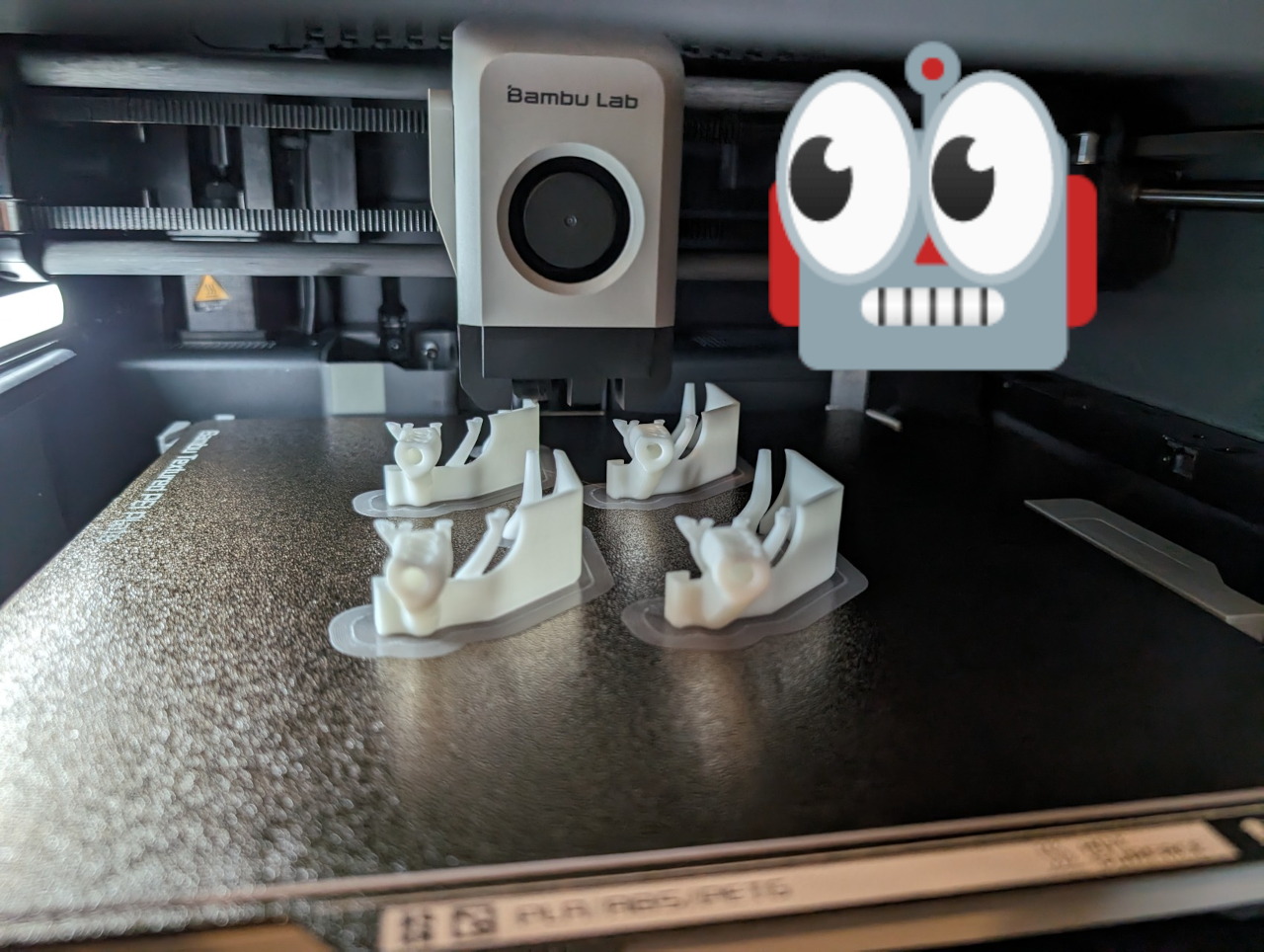A user, called allisonmaybe, over on Reddit, recently published a way to monitor your prints using GPT4 Vision and Home Assistant.
As per the words of the author, the feature is not “completely there”. Yet, this enables them to monitor their printers once every 10 minutes and notify them on their phone if GPT4 sees any quality issues that may require a human’s attention.
The way it works is by sending a picture to GPT4 asking it to look for defects in the print based on the still image provided and to return a quality rating from 1 to 10. The rating is then used by Home Assistant to assess the need of notifying the user.
According to the author and the comments, this is not working perfectly yet. Using black or white filament seems to be an issue at the moment. Also, warping/curling/lifting detection is not working as intended.
Still, another user has reported some changes made to the flow and the prompt sent to GPT4 which seems to have improved, and lowered the cost, of the whole thing. No doubt that we should see some improvements made in the future.
If you are interested, head to the GitHub repository for instructions on how to set this up: https://github.com/myrakrusemark/3D-Print-Quality-Monitor-HA-NodeRes-GPT4-Vision-/tree/main
As a reminder, even though Home Assistant is an “Open source home automation that puts local control and privacy first”, this relies on OpenIA and therefore sends pictures of your print to a third party.
Also, GPT4 Vision is not free. We couldn’t easily find what’s the size of the picture being sent is, but assuming it’s the full size of the camera’s picture (1280*720), OpenAI price calculator tells us each image would cost $0.01105. Nevertheless, as mentionned, in the comments, someone mentions having a better result with a cropped image of 512*512, which would cost $0.00085. All the price given are at the moment of writing this article.