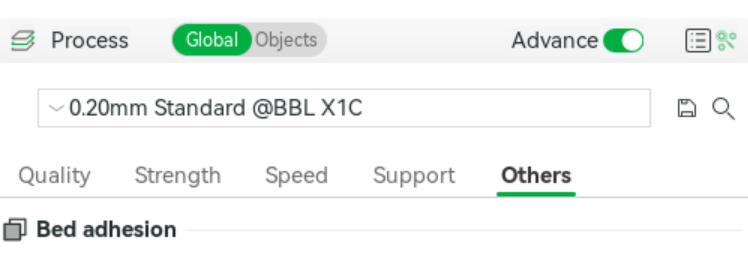It is no big secret that Bambu Studio and other modern slicers are very complex and full of settings to play with. Yet, Bambu Lab has done a terrific job at making the default settings work very well for most cases. That’s why it can leave you dismayed when something doesn’t look perfect like it usually does.
Visual ridge artifacts on large surface areas often come up on forums. Luckily for us, a user called Xykrotik, over on Reddit, has found an easy solution and shared it with all of us.
Xykrotik has provided a very clear and detailed explanation in their post, but, long story short, if this happens to you, you can disable the option called: “Reduce infill retraction.” This should solve the issue at the cost of longer printing time.
To find this option, go into the “Prepare” tab and enable the “Advance” toggle.

Select the “Others” tab as shown in the picture above, and at the bottom of the column, you will find the option.

They also have a nice Q&A about other solutions and why they may or may not work for the problem at hand. So be sure to check the full post if you are experiencing this issue.
Are you experiencing the issue? Did this solution solve it for you? Let us know in the comments!